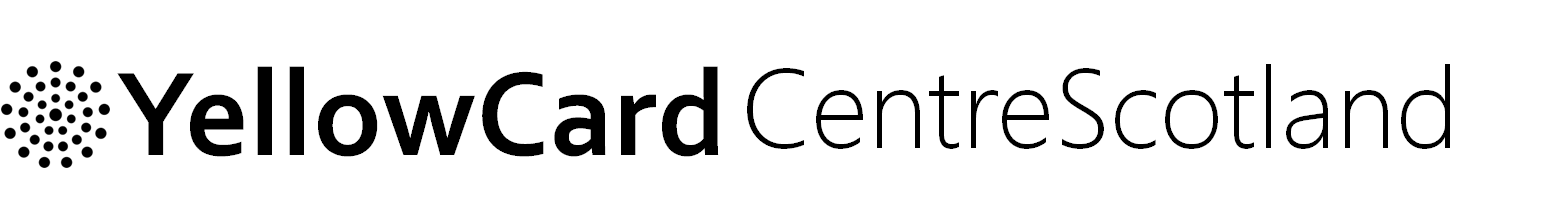All pages produced on this website conform to the World Wide Web Consortium’s (W3C), Web Accessibility Initiative (WAI) and Web Content Accessibility Guidelines Priority 1 and 2 (AA) standard.
Images
All content images used in this site include descriptive ALT attributes. Graphics used for layout include null ALT attributes.
Visual design
This site uses cascading style sheets for visual layout. If your browser or browsing device does not support stylesheets at all the content of each page is still readable.
Adobe Acrobat
Within the website you will need Adobe’s Acrobat Reader to view PDF files.You can download Portable Document Format (PDF) documents using Adobe Reader – available free of charge. If your screen reader software (for example an audio-enabled web browser) is not compatible with Adobe Reader, Adobe provide a free online tool to convert the content of PDF files to text – so they can be understood by most screen reader applications.
Problems with Text Size
Most modern browsers have a “zoom page” option which enlarges the whole page and generally gives better results than enlarging the text only – this is our recommended method. However users of older browsers can enlarge the text alone by the following methods:
- In Windows Internet Explorer, use the View – Text Size menu.
- In Macintosh Internet Explorer and Netscape 6 and 7, use the View – Text Zoom menu.
- In Firefox and other Mozilla browsers, use the View – Increase Text Size option.
- In Safari, use the View – Make Text Bigger option.
If you use a wheel-mouse, you may be able to change the text size by holding down the Control or Command key and turning the wheel. In some browsers you can change the text size using Control or Command and the + and – keys.